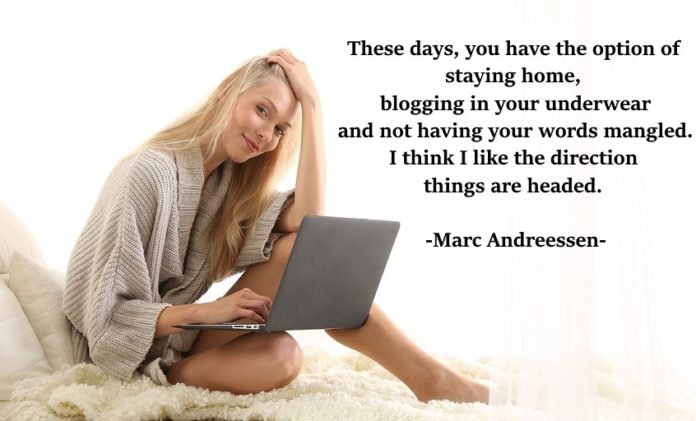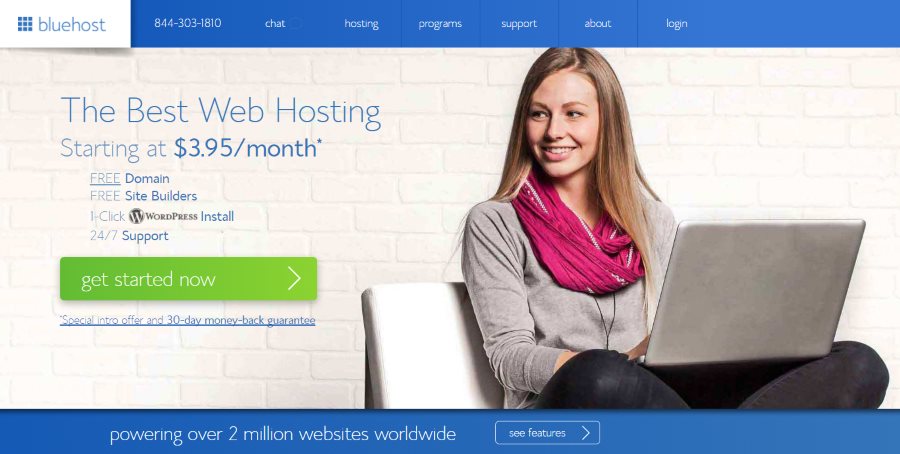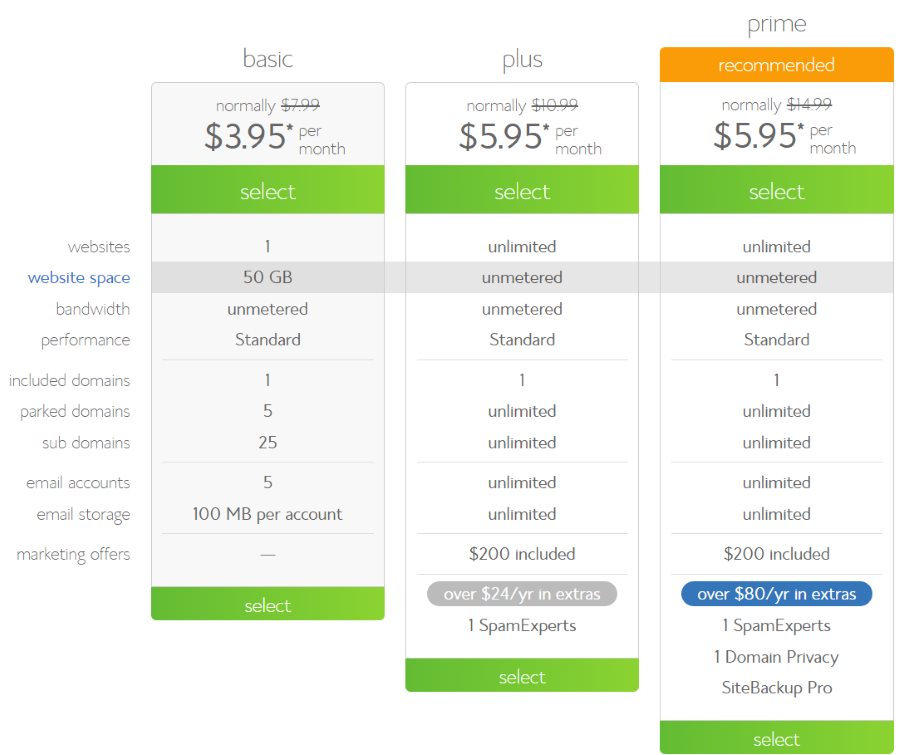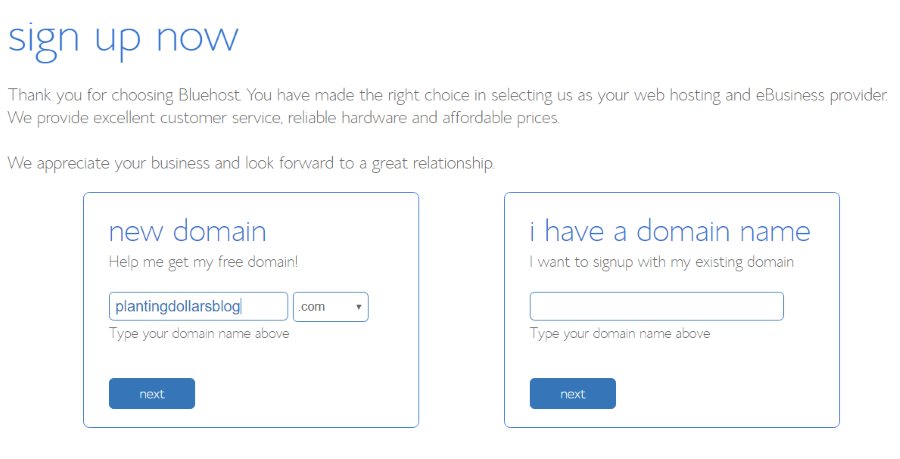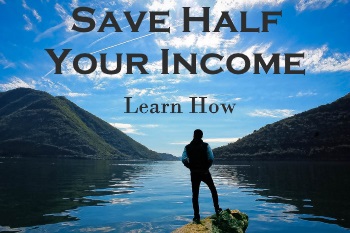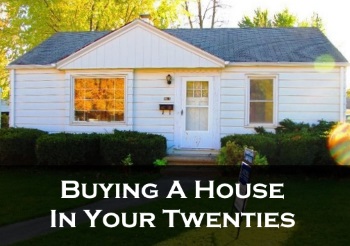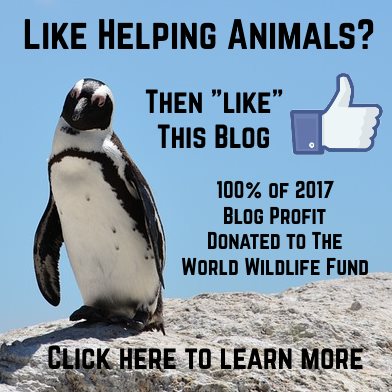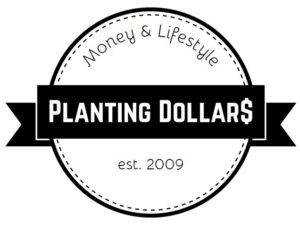Blogging and being able to build websites has changed my life and allowed me to make thousands of dollars a month, all by doing something that I love. How you ask? By being able to easily market the products or businesses I’ve started along the way. I use websites to market my real estate to potential tenants, to get photo booth bookings for my side hustle, and to build niche websites that make me hundreds of dollars in passive income each month. You can do the same and I’ll show you how.
The best part is, you can start a money-making blog for just a few dollars a month! For less than the cost of a cup of coffee you can launch a new skill and take your business to the next level. Bluehost is the company I use to host my websites and I’ll show you how to set up a blog with them in less than 15 minutes.

Follow Your Passion by Sharing it With The World
Do you have a burning desire to share your passion with the world? You can easily do this through starting a blog.
If you decide right now that you want a better future, decide right now that you’re tired of being poor, decide right now that you want to create a better future for yourself, take the next 15 minutes to start a new business or gain networking opportunities you never thought possible.
With enough focus and direction you can leverage technology to share your passion with the world which you can use to make money, meet other influences related to your passion or advocate for your cause. In no other time in history could you start a business for the cost of a cup of coffee that you could then turn into millions. Why wouldn’t you try this?? It has never been easier to try your ideas. The world is literally your audience and you can be up and running in less time than it would take to watch your favorite sitcom show. Just do it!
Click here to start a blog on WordPress, then use the tutorial below for the easy directions.
If you’re looking into starting a blog of even a basic website for your local business, like I do with my photo booth business, which drives me hundreds of leads each year then I would highly recommend bluehost. Bluehost is a service that I have used for several years without problem and they’ve always been helpful whenever I have a question.
Blogging and building websites for my businesses has been one of the most valuable skills I’ve learned. With the knowledge of how to blog I’ve been able to increase the ability to attract tenants to my rental properties, get more leads for my businesses, and even build niche websites that make me hundreds of dollars in passive income each year. Simply put, without blogging I would make a lot less money.
The ability to build a blog and website has literally made me hundreds of thousands of dollars in business that I wouldn’t have gotten before. Imagine being able to start a business around any idea you have within a matter of minutes, that’s what blogging can do for you.
Blogging and building websites has given me a huge leg up in my journey to becoming financially free by the age of 30 because it allows me to easily market whichever business or product I’m focused on. Many local businesses still don’t know how to do this so if you’re ahead of the curve it can mean making thousands or even millions more in income than your competitors.
Blogging and creating a website is one of the cheapest and quickest ways to start your own business. There is practically no risk and it costs about as much as a cup of coffee to operate each month. That’s a ridiculously low investment, but the upside can be huge.
Why you should use Bluehost and WordPress rather than other blogging platforms.
You might’ve been looking at other options such as wordpress.com or blogger to start your blog, but to be blunt, this is a terrible idea. Why you ask? Because if you want a professional site with a professional image you need to actually use a professional product. If you’re not willing to spend the little amount it costs to use a bluehost account then I’m guessing you’re not taking this all too seriously, and you probably won’t be successful.
If you’re interested in ever getting customers and making money off your blog then you need to pay for your own hosting and get your own little corner of the internet for yourself. With a blog run on Bluehost you can easily add advertisers, affiliate links, sponsored articles and a plethora of money making opportunities. With other non-hosted sites you’re going to have a MUCH harder time doing that. Sites that are not hosted on servers such as those run by Bluehost are typically viewed as non-professional and are not taken seriously.
There are a ton of reasons why you should consider Bluehost to begin your blogging journey and some of them I’ve listed below:
- Bluehost web hosting offers free technical support.
- Bluehost is extremely affordable. You can have your life changing business running for less than a cup of coffee each month.
- You get a FREE domain name.
- WordPress through Bluehost is FREE.
- You can chat with them as you sign-up right on their website. Guiding you through the process is something they’ll be happy to do so you don’t need to be a techie to do this.
- Your website and blog will appear much more professional being self-hosted and on a professional WordPress platform.
- You need to head over to Bluehost and experience just how easy it is to setup yourself.
“The worst feeling in the world is regretting not having done something when you had the chance”
Years from now you’ll look back on your life and either be proud of the accomplishments you achieved or regret the chances you didn’t take. Nothing in life is worthwhile without taking risk. There is very little risk here, but starting a website can lead down a path to changing your life.
If you plan on starting a blog on Bluehost and you are interested in learning how to start a blog on WordPress, continue below. Remember, if you sign up for Bluehost, but you are confused for any reason (such as how to set it up, picking a plan, pricing, etc.), you can always send me an email and I can help you out. That’s what I’m here for so don’t be afraid to send me an email.
Click here to start the process.
How to start a WordPress blog on Bluehost
In this tutorial, you will learn how to start a WordPress blog on Bluehost. It’s easy and takes just around 15 minutes! I recommend Bluehost for blogging!
To begin, follow the steps listed below:
- Head over to Bluehost and click the “Get Started Now” button.
- Click on the package you are interested in.
- Enter your domain name you registered with earlier, or sign up for a new domain name here.
- Enter your personal and payment information.
- Next you will be asked to enter a password. Make sure it’s secure as this information is very important.
1. Select Your Hosting Plan
Setting up a WordPress blog on Bluehost is really easy. The first step is to decide on the plan that is right for you.
If you’re just beginning I would recommend starting with the “Basic” plan, this is all you will need at this point.
 Since Bluehost is nice enough to offer refunds if you’re not satisfied I would highly recommend signing up for the basic package and just start playing around to see if you really like it. The refund is full if it’s within the first 30 days otherwise it’s pro-rated for the rest of the year. There’s literally no risk to try it for 30 days!
Since Bluehost is nice enough to offer refunds if you’re not satisfied I would highly recommend signing up for the basic package and just start playing around to see if you really like it. The refund is full if it’s within the first 30 days otherwise it’s pro-rated for the rest of the year. There’s literally no risk to try it for 30 days!
Once you select your plan you’re ready to start the next step.
2. Select Your Domain Name.
To follow this first step click here to purchase your domain name for your blog, then keep following the easy to follow directions below.
The next step of setting up your blog with Bluehost is figuring out what domain name you’d like to register. This is something I’d recommend giving some thought to and maybe sleep on it for an evening to make sure you’re 100% sure on your domain.
Some great tips for picking a domain name include:
- Make it Brand-able – Is it unique or does it get lost in the shuffle of all other websites?
- Make it Pronounceable – Can people easily say it?
- Use a .com – This might seem obvious, but people still trust the .com ending the most.
- Associate the domain name with your topic or audience
- Attempt to use your blogs topic in the domain name – This helps search engines identify your site topic to help with getting found on the search engines.
- Use your business name if you are building a site for a local business
I came up with the name Planting Dollars because I was thinking about how investing and personal development are all about growth. The idea of growth is similar to planting seeds for growth and the focus of this site is money, so I used the word dollar. I recommend trying to tie in two ideas that people can understand their meaning relating to the core of what you’re trying to accomplish with your blog.
When you start the process with Bluehost you’ll be able to get your domain name for FREE! Usually to register a domain name you’ll have to pay a fair amount of money, so this is a great savings. After you select your domain name you can then choose the right hosting plan for you.
3. Buy hosting for your blog.
Now you simply need to enter your billing information and choose the options that are best for you. As you can see from the image above you can see there are a lot of add-ons that you can get with your plan.
The first option is to select the pre-pay term that you want to pay. Although it’s a bit more per month, I would recommend selecting the 12 month option to see how your blogging and website building experience goes. After the first year you can always update to a longer package and get a cheaper rate. Remember that you can cancel in the first 30 days without any charge, so there’s really no risk!
If you purchase the 12 month plan you can be setup for only $65. This is the cheapest business you will ever start!
As far as all the other blogging options I wouldn’t recommend them if you’re just starting as you can always add them later on. The only would that I would consider is Domain Privacy Protection, which is only $0.99 per month. Having Domain Privacy Protection means that people won’t be able to look up your contact information if they want to contact the site owner. If you don’t want anyone to look up your contact information online then choose Domain Privacy Protection.
Other than the above, you do not need the other items that Bluehost sells, so I would uncheck any of the extras that are listed.
Remember, if you sign up using my link, then you will get your domain for free if you purchase a 12 month or longer blog hosting plan.
I want to reiterate why you should purchase at least a 12 month hosting plan. Month-to-month is less effective, and I highly recommend signing up for a minimum of 12 months for many reasons. By signing up for a minimum of 12 months, you will receive a free domain name, lower pricing, and you won’t have to deal with an expired website after each month. For example, if hosting is not renewed or if the card expires, then your website is down and you risk losing business (visitors/traffic) when you pay on a month-to-month basis. It’s also exceptionally more expensive to pay month-by-month rather than in one lump sum. The more years you sign up for, the less you pay.
Then complete your purchase. There’s only one more step to go until you’re up and running live on the web!
4. Install WordPress on Bluehost.
Some of the biggest brands in the world use WordPress to power their sites, and the best part is, you can use it too, for FREE! Here’s a target=”_blank”>list of popular brands that use WordPress to see what’s possible with their platform.
 Once you’ve setup your domain name and hosting you can then install WordPress to your website and begin using their easy to use dashboard to easily publish content without being a tech nerd. It’s very intuitive and you’ll be up and running in no time.
Once you’ve setup your domain name and hosting you can then install WordPress to your website and begin using their easy to use dashboard to easily publish content without being a tech nerd. It’s very intuitive and you’ll be up and running in no time.
Bluehost makes it very easy to install WordPress onto your website and you can do it by following these steps:
- When you are in your cPanel (you will receive a link to this in your welcome email from Bluehost), find and click on the image that says “One Click Install.”.
- Then, click on the WordPress icon on the next page located under “Blogs.”
- Click on the “Start” button. This will begin the installation.
- Once in the installation process, you will have to decide which domain you will want to install WordPress on. Click the dropdown menu to the domain you plan on using.
- Now, you will see “Advanced Options.” This is where you choose your username and password for your WordPress website. You should choose something secure. Don’t use “Admin” as your username. For my website, I receive many hackers each and every day and that is the number one username they use to try to hack my website. Instead, create a username that is a combination of different letters, numbers, and anything else you can use. You will want to check “Automatically create a new database for this installation” as well, unless you already have a different database (if you don’t know, then you probably do not).
- Click “Install Now.”
- Remember to save your username and password.
AWESOME, You did it! You now have a WordPress blog. You will have to work on the design and producing high-quality content, of course. Good luck!
If you sign up for Bluehost, but you are confused for any reason (such as how to set it up, picking a plan, pricing, etc.), you can always send me an email and I can help you out. That’s what I’m here for so don’t be afraid to send me an email.
Navigating Your WordPress Dashboard
Now that you’re all setup you’re ready to start writing about your passions and producing content to share with the world. If you get a little turned around in the WordPress dashboard I’d recommend watching tutorials, which are typically free on Youtube. Here’s a great one to get you started.
If you have any questions about the process or signing up with Bluehost feel free to send me a message and I’d be glad to help you get setup.